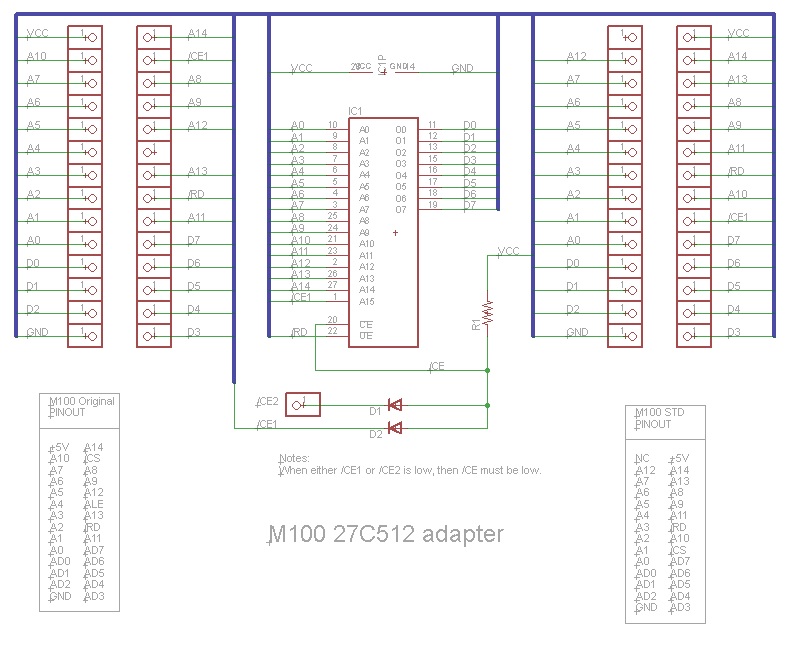M100ROM: Difference between revisions
From Bitchin100 DocGarden
Jump to navigationJump to search
No edit summary |
|||
| Line 33: | Line 33: | ||
Cost is 7.50$ USD for 3 boards. | Cost is 7.50$ USD for 3 boards. | ||
In addition, you need the following parts- | |||
2x 1N4148 diode or equivalent | 2x 1N4148 diode or equivalent | ||
1x 10K 1/8W or 1/4W leaded resistor | 1x 10K 1/8W or 1/4W leaded resistor | ||
1x 27C256 or 27C512 (pre-programmed ideally) | 1x 27C256 or 27C512 (pre-programmed ideally) | ||
28x pins for connecting the module to the M100 ROM socket | |||
== Assembly == | == Assembly == | ||
Revision as of 10:30, 28 March 2015
NEWS!
- Mike Stein has graciously released his board design through Oshpark so that people can get access to boards and build themselves a ROM adapter for Model 100!
Supported Models
- Model 100 only
About
The M100ROM adapter has several (fixed at assembly time) options:
1 - Just convert non-standard pinout to standard JEDEC, to use a 256Kb (32KB) (E)EPROM in an old M100. 2 - Same as #1, but using a 512Kb (64KB) (E)EPROM with an option ROM image in the upper half. 3 - Same as #2, but without pinout conversion, for use in a 'new' M100.
If you have a 'new' M100 with the standard socket you can accomplish #3 with a simple 'shim' socket that goes between the system ROM socket and the EPROM and breaks the chip select connection, replacing it with a diode-and connection (with pull-up) to both the original system and the option ROM select signals and a connection to the '512's uppermost address line. The only added connection to the board is a clip lead to the ROM select at M5 pin 5.
Schematic
How to Get One
The bare PCB can be ordered here:
https://www.oshpark.com/shared_projects/Kil9S1ya
Cost is 7.50$ USD for 3 boards.
In addition, you need the following parts-
2x 1N4148 diode or equivalent 1x 10K 1/8W or 1/4W leaded resistor 1x 27C256 or 27C512 (pre-programmed ideally) 28x pins for connecting the module to the M100 ROM socket
Assembly
Installation
Installation
Installation of the hardware is a piece of cake.
Step 1
Flip over the M100. Open up the System Bus hatch. Being careful to have the right orientation, insert QUAD into the System Bus. The arrow points to the Option ROM Socket.
Step 2
Replace the cover. Flip the M100 back over.
Done!
QUAD installed in an M100 -