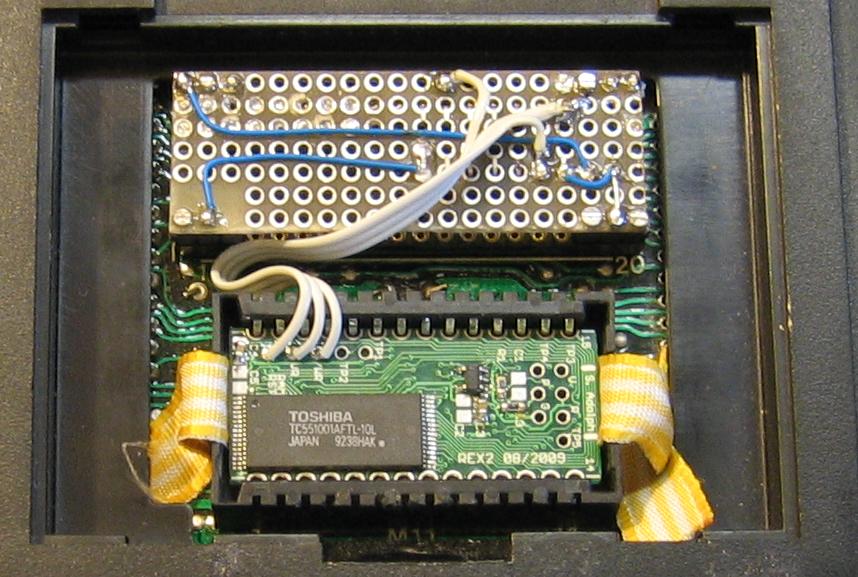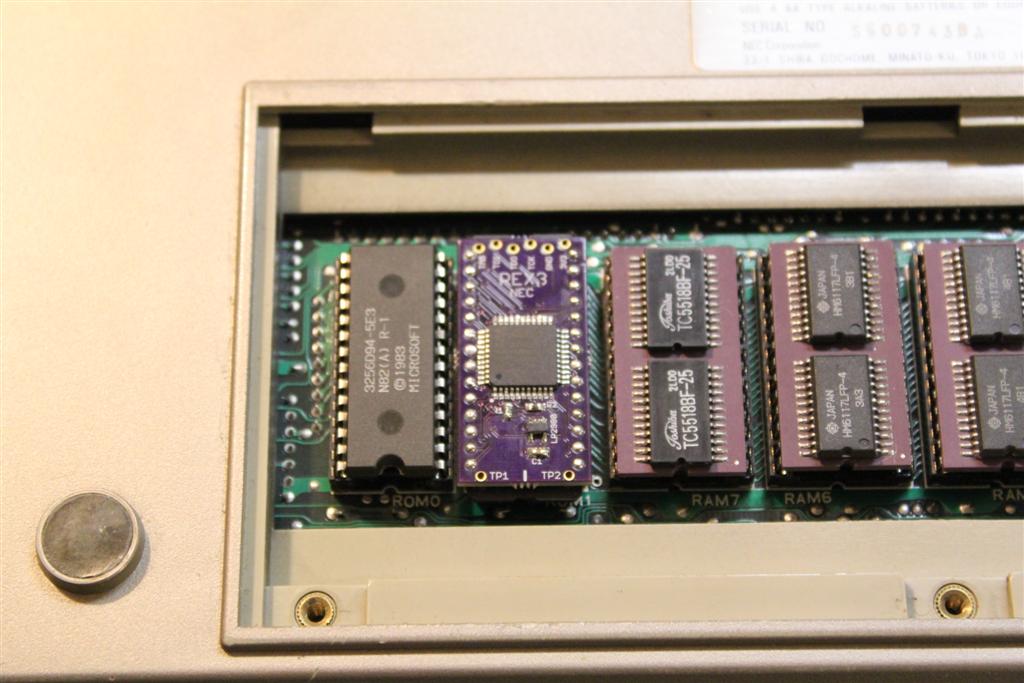REXclassic
Status
- REXclassic status is End-of-support; support is best effort from here out.
- where possible I will provide updates.
- Community testing and feedback is necessary, thanks.
- Some of the advanced features built into REX have become difficult to verify across all models.
- Current software is 4.9 revision 260. It is posted here and supports M100, T102, T200 and PC-8201
- QUAD in M100 is not supported
- if you have issues, please post to m100 mailing list or to me directly. thanks.
Supported Models
- Model 100 and Tandy 102 with REXclassic
- Tandy 200 with REXclassic
- NEC PC-8201 with REX3
M100 note
In Europe and UK, and probably elsewhere, there are newer versions of M100 that have different boards. Model numbers are 26-3801B and 26-3802B. It isn't clear if REX works in those systems; until I can verify, assume REX does not work in anything but a USA/Canada equivalent M100 (meaning it has a Modem, and the custom ROM pinout).
For Owners
Own REX, need help Getting Started?
Current shipping software release ---> 4.9! If you are not on 4.9, please upgrade! Visit the Release 4.9 page.
Keep in mind the following-
- upgrade procedures have changed. Upgrading to Release 4.9 requires a complete wipe of REX memory, and a re-install of all Option ROMs and RAM images.
Click on these links for information on specific software releases - release notes, update proceedure, downloads, new features descriptions etc.
REX Release 4.9 Latest release is available here.
REX Release 4.8 Please update to 4.9!
REX Release 4.7 Please update to 4.9!
REX Release 4.6 Please update to 4.9!
REX Release 4.5 and older release info. Please update to 4.9!
What Is REX
REX is completely plug and play flash memory upgrade for Model 100, Tandy 102, Tandy 200, NEC PC-8201 and 8300 laptops. REX plugs into the Option ROM socket, with no soldering or modifications required and no necessity to open the laptop case.
REX gets it's name by being a cross between my other flash memory device, ReMem, and the original OPTION ROM (RAM) memory card, EXTRAM.
Primary features:
- REX allows for storage and quick, easy switching between OPTION ROM images. Once the binary software images are loaded into REX, the user can easily jump back and forth between different applications.
- REX provides the ability to backup and swap working RAM images. At the press of a key, your current RAM contents are saved in REX. Furthermore, you can reload any saved RAM image for use. This creates a library of RAM images, which has a number of uses. This offers an easy way to quickly backup all RAM to flash, or switch between multiple snapshots of RAM. It is like having multiple laptops in the same case!
- REX includes an interface to TPDD devices (like TPDD, NADSbox, LaddieCon etc) for loading and saving binary images to external storage.
- REX modifies they way MENU displays the date, effectively fixing the Y2K 'bug'.
In addition, REX is in-circuit, software reprogrammable. That means you can change, patch, or replace an Option ROM image without any special hardware or physically unplugging REX.
For advanced users, REX provides some additional features:
- REX distinguishes between traditional OPTION ROM software, and alternative OS software which runs from the option rom memory location. This allows for some interesting future capabilities like CP/M or a FORTH based system.
- REX also supports "Main ROM Replacement". This means that, with the addition of a single wire, the main rom on the laptop may be replaced by a version stored in REX. This allows for flash-upgradeable main ROM images, to support patches, custom Menu and character sets, LOMEM patch, Y2K patch etc. Facility is included to support dual Main ROM images, and the ability to switch between them.
REX for M100/T102/T200 can be obtained from various sources.
REX for NEC may be obtained by contacting me directly. twospruces / gmail
REX Versions
The original REX module was designed for Model 100, Tandy 102 and Tandy 200.
REX2 was a modification of REX, which augmented the 1MB Flash with a 128kB SRAM. The intent was to use this card for CP/M in M100 and T102. REX2 is not supported in T200 or NEC machines.
REX2 was short-lived and is superceded by REXCPM.
REX2 - custom REX for CP/M support
REX3 is a modification of the original REX design to accommodate installation in a PC-8201 or 8300. The physical dimensions changed slightly, the pinout is different and notably the ALE signal is not available on the NEC socket (which is a standard 27C256 pinout).
Installation Information
click here for current production REX images and install photos
REX Hardware Installation : T200
REX Hardware Installation : PC-8201
User Information
Main ROM Management Feature ***new in release 4.6***
Technical Information
Option ROM Images for Download
Validated OPTROM Images for M100/T102
Validated OPTROM Images for T200
Validated OPTROM Images for NEC
Software Installation of the REX System- It's Easy
In order to initialize the laptop to use REX, you must install the REX system. From a cold restart, power cycle the laptop and then execute the BASIC command
(for M100/T102)
CALL63012
(for T200)
CALL61167,2
(for NEC)
EXEC62394
to install the REX Manager system, which uses the timer hook, CHGET and CHPUT RST7 hooks, and a program visible in MENU called REXMGR.
- REXMGR contains a short embedded machine language routine that starts the REX Manager software on command, and contains the 2 hook programs. Running this program will always start the REX Manager software.
After REX Manager is installed, issuing those same commands won't re-install the system, but you will be directed to the Active OPTROM image software instead, just like you would expect if you had a normal option ROM installed.
If the REX system should somehow become de-installed (like on a cold restart) simply re-install it by repeating these instructions.
Important Note for First Time REX Installation and Use
IMPORTANT! For brand new REX installations, where REX has been unused, the user must replace the default "backup" RAM image stored in REX, with a real backup image. Simply start REX Manager, move the cursor over the directory entry for "backup", and press <ENTER>. Select <Y> when prompted to "Refresh backup?". This puts a fresh RAM image for your specific machine into that entry.
Compatibility between REX and certain other M100 applications
REX is NOT COMPATIBLE with certain software and devices, where software conflicts arise with hidden .BA programs in RAM, and hooks.
Specifically,
POWER-DOS PCSG RAM MODULES ANY TIMER HOOK BASED SOFTWARE
...and other things as well I am sure, are not compatible with REX.
REX is incompatible with other software and hardware due to the following reasons:
- REXMGR has to be located as the FIRST .BA program in RAM for the embedded ML code to function.
- REXMGR relies on the timer hook to configure itself, and to enable specific features like QuickMenu and Y2K fix.
- REXMGR uses CHGET and CHPUT hooks (but only in MENU).
If you own a REX and you are using it with some other piece of
internal memory system, in general I would say it is not compatible -
it is one or the other.
Acknowledgements
I would like to thank those that have contributed to the project:
John Hogerhuis - for all his technical support
Philip Avery - for his assistance in coding the MENU functions
Wilson Van Alst - for providing the base TPDD routines
Kenneth Pettit - for VirtualT as this project would not have happened without it
Club 100 and Rick Hanson - for helping to get this gadget out there
and others for their helpful comments and support.