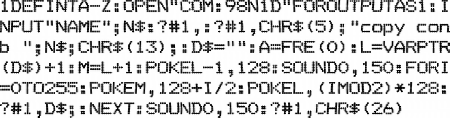Model 100 RAM Dump One-Liners: Difference between revisions
From Bitchin100 DocGarden
Jump to navigationJump to search
(New page: This one-liner creates an image of a Model 100/102 laptop's RAM in well less than one minute. This variant is tailored for NADSBox: Image:dmprmn.png What good is it? * Saving an in...) |
No edit summary |
||
| (4 intermediate revisions by the same user not shown) | |||
| Line 1: | Line 1: | ||
This one-liner creates an image of a Model 100/102 laptop's RAM in well less than one minute. | This one-liner creates an image of a Model 100/102 laptop's RAM in well less than one minute. | ||
This variant is tailored for NADSBox: | This variant is tailored for NADSBox (credit for the integer optimization is given to M.H. Stein): | ||
[[Image:dmprmn.png]] | [[Image:dmprmn.png|right|frame|Dump all RAM to NADSBox]] | ||
What good is it? | What good is it? | ||
* | * Teleportation: Save an instance of your computer to send to your friend | ||
* | * Backup your whole computer in one shot | ||
I have successfully loaded an image of a real 102 into VirtualT using the memory editor. | |||
* | Exercises: | ||
* Load the file back up on a real laptop | |||
* Traverse the directory and regenerate all .DO and/or .CO files | |||
Latest revision as of 23:07, 4 January 2009
This one-liner creates an image of a Model 100/102 laptop's RAM in well less than one minute.
This variant is tailored for NADSBox (credit for the integer optimization is given to M.H. Stein):
What good is it?
- Teleportation: Save an instance of your computer to send to your friend
- Backup your whole computer in one shot
I have successfully loaded an image of a real 102 into VirtualT using the memory editor.
Exercises:
- Load the file back up on a real laptop
- Traverse the directory and regenerate all .DO and/or .CO files