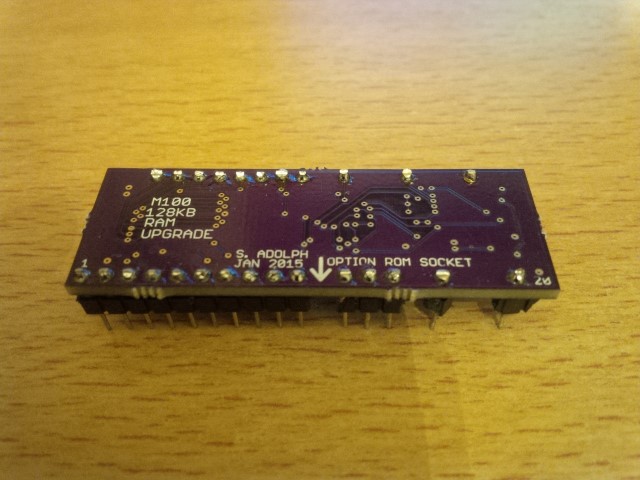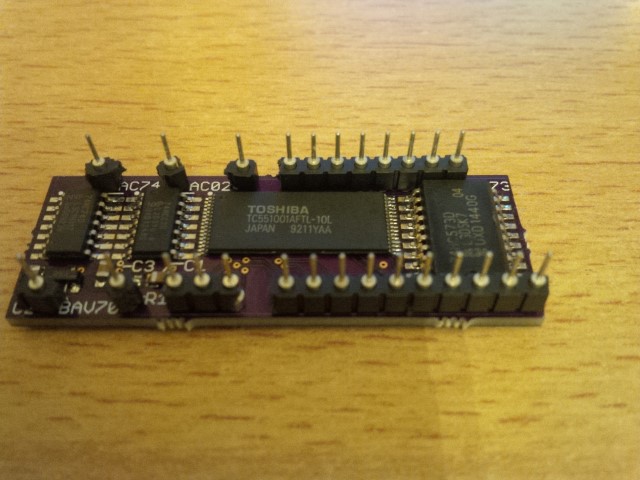|
|
| Line 11: |
Line 11: |
| * simple software for manual bank switching | | * simple software for manual bank switching |
| * OR - use 0QUAD.BA - a menu enhancement for M100 (see description below) | | * OR - use 0QUAD.BA - a menu enhancement for M100 (see description below) |
| | |
|
| |
|
| == Overview == | | == Overview == |
| Line 28: |
Line 29: |
|
| |
|
| [[Image:QUAD2.jpg]] | | [[Image:QUAD2.jpg]] |
| | |
| | |
| | == Installation == |
|
| |
|
| QUAD installed in an M100 - | | QUAD installed in an M100 - |
| Line 33: |
Line 37: |
| [[Image:QUAD3.jpg]] | | [[Image:QUAD3.jpg]] |
|
| |
|
| == Upgrading REX from a Release 4.8 or Earlier ==
| |
|
| |
| If you are the owner of a REX which is operating with software of Release 4.8 vintage or earlier, then it is not possible to upgrade to Release 4.9 <B> while maintaining the contents of the FLASH and the image NAME DIRECTORY. </B> Upgrading this vintage or REX requires the removal of any backed up RAM images to a TPDD device for storage and for later re-loading into REX. The FLASH memory in REX is completely wiped when upgrading from R4.8 or earlier.
| |
|
| |
| '''Please see the section below for specific software release bundles for upgrading from R4.8 or prior.'''
| |
|
| |
| '''What you need'''
| |
| * for M100 or T102: RF149.CO, RXF149.BR, TSD100.BX
| |
| * for T200: RF249.CO, RXF249.BR, TSD200.BX
| |
| * for PC-8201 or PC-8300: NOTHING! It is new in R4.9!
| |
| * your favorite TPDD device connected to the laptop
| |
|
| |
| Place the files in the root directory of your TPDD device for loading.
| |
|
| |
| These instructions are meant to cover the procedure to install release 4.9 software for the FIRST TIME. All previous releases of REX have used addresses 04000h to 0FFFh as the REX directory in block 0 of the flash. Release 4.9 changes that - the new directory location is 6000h-7FFFh.
| |
|
| |
| In order to make a "clean sweep" and make sure that no issues with older software, for the initial installation of 4.9 we take the approach of wiping the old directory, and all the flash contents (from block 6-31; the user space) and initialize things to default.
| |
|
| |
| A note about Rom Replacement - if you are using this feature then you know that your main OS roms are stored in block 2-5. Those blocks are not erased, and they stay in place and operational the whole time. My three test machines are all running with REX based main roms.
| |
|
| |
|
|
| |
|
| | If you are the owner of a REX which is operating with software of Release 4.8 vintage or earlier, then it is not possible to upgrade to Release 4.9 <B> while maintaining the contents of the FLASH and the image NAME DIRECTORY. </B> |
|
| |
|
| '''Step 1''' | | '''Step 1''' |
| Line 87: |
Line 73: |
| Voila! You should see REXMGR in the MENU, and you should see the fancy new OPTROM indicator in the top right corner. You are now running release 4.9!!!! | | Voila! You should see REXMGR in the MENU, and you should see the fancy new OPTROM indicator in the top right corner. You are now running release 4.9!!!! |
|
| |
|
| == REX Release 4.9 Upgrade Package (for upgrades from Release 4.8 or older) == | | == Simple Bank Switching Program == |
|
| |
|
| The following files may be downloaded and used to upgrade your REX from an older release to R4.9 revision 134.
| |
|
| |
|
| Revision 134 makes only minor changes to 117. Minor improvement to bank switching in T200.
| | == OQUAD.BA : Advanced MENU add-on for QUAD == |
|
| |
|
| <table border="1">
| |
| <tr><td>Status</td><td>Release</td><td>Model</td><td>Description</td><td>File</td><td>Revision</td><td>Submitter / Date</td></tr>
| |
| <tr><td>Beta</td><td>4.9</td><td>M100/T102</td><td>REX Release 4.9 Upgrade Package for R4.8 and prior</td><td>[[Media:R49_M100T102_134_upgrade48.zip|R49_M100T102_134_upgrade48]]</td><td>134</td><td>[[User:Sadolph|Sadolph]] ([[User talk:Sadolph|talk]]) 08:03, 25 January 2015 (PST)</td></tr>
| |
| <tr><td>Beta</td><td>4.9</td><td>T200</td><td>REX Release 4.9 Upgrade Package for R4.8 and prior</td><td>[[Media:R49_T200_134_upgrade48.zip|R49_T200_134_upgrade48]]</td><td>134</td><td>[[User:Sadolph|Sadolph]] ([[User talk:Sadolph|talk]]) 08:03, 25 January 2015 (PST)</td></tr>
| |
| </table>
| |
|
| |
|
|
| |
|
|
| |
| The following files may be downloaded and used to upgrade your REX from an older release to R4.9 revision 117.
| |
|
| |
|
| |
|
| |
| <table border="1">
| |
| <tr><td>Status</td><td>Release</td><td>Model</td><td>Description</td><td>File</td><td>Revision</td><td>Submitter / Date</td></tr>
| |
| <tr><td>Beta</td><td>4.9</td><td>M100/T102</td><td>REX Release 4.9 Upgrade Package for R4.8 and prior</td><td>[[Media:R49_M100T102_117_upgrade48.zip|R49_M100T102_117_upgrade48]]</td><td>117</td><td>[[User:Sadolph|Sadolph]] ([[User talk:Sadolph|talk]]) 20:02, 11 January 2015 (PST)</td></tr>
| |
| <tr><td>Beta</td><td>4.9</td><td>T200</td><td>REX Release 4.9 Upgrade Package for R4.8 and prior</td><td>[[Media:R49_T200_117_upgrade48.zip|R49_T200_117_upgrade48]]</td><td>117</td><td>[[User:Sadolph|Sadolph]] ([[User talk:Sadolph|talk]]) 20:02, 11 January 2015 (PST)</td></tr>
| |
| </table>
| |
|
| |
| == Upgrading REX from Release 4.9 to a newer revision of Release 4.9==
| |
|
| |
| If you are the owner of a REX which is operating with software of Release 4.9 vintage, then the upgrade is a simpler process. Upgrading this version of REX simply involves over-writing the first 24k of the first block of the REX FLASH with a newer revision. The directories remain, as do all the stored images.
| |
|
| |
| '''Please see the section below for specific software release bundles for upgrading from R4.9.'''
| |
|
| |
| '''What you need'''
| |
| * for M100 or T102: RU149.CO, REX149.BR
| |
| * for T200: RU249.CO, REX249.BR
| |
| * for PC-8201 or PC-8300: RUN49.CO, REXN49.BR
| |
| * your favorite TPDD device connected to the laptop
| |
|
| |
|
| |
| These instructions are meant to cover the procedure to install a newer release 4.9. Don't do this if you are currently running R4.8 or earlier!
| |
|
| |
| Place the files in the root directory of your TPDD device for loading.
| |
|
| |
| '''Step 1'''
| |
| Load the upgrader tool: Load into RAM the RUx49.CO file using the TPDD device.
| |
| You will need to CLEAR0,55000 to run the program. But, don't run it yet.
| |
|
| |
| '''Step 2'''
| |
| Remove REX software from the laptop. This is an easy step - just go into REXMGR and press F7
| |
| (or SHIFT-F4 in PC-8201/8300)to DEINstall REX software. You should find yourself at MENU with
| |
| RUx49.CO in the directory of the laptop.
| |
|
| |
| '''Step 3'''
| |
| Issue the BASIC command CLEAR0,55000. Exit BASIC and run RUx49.CO from Menu.
| |
| RUx49.CO will do the necessary steps of erasing blocks, loading the REX software,
| |
| and copying it to backup block 1.
| |
|
| |
| '''Step 4'''
| |
| Once RUx49.CO completes, you should be able to start REXMGR. Power cycle the laptop.
| |
| Cold restart the machine to clean out any funny memory stuff. Enter BASIC and type either
| |
| | | |
| CALL63012 (M100/T102)
| |
| CALL61167,2 (T200)
| |
| EXEC62394 (PC-8201/8300)
| |
|
| |
| Voila! You have upgraded your REX!!!!
| |
|
| |
| == REX Release 4.9 Upgrade Package (for upgrades from Release 4.9) ==
| |
|
| |
| The following files may be downloaded and used to upgrade your REX from an older release to R4.9 revision 134.
| |
|
| |
| Revision 134 makes only minor changes to 117. Minor improvement to bank switching in T200.
| |
|
| |
|
| <table border="1"> | | <table border="1"> |
| <tr><td>Status</td><td>Release</td><td>Model</td><td>Description</td><td>File</td><td>Revision</td><td>Submitter / Date</td></tr> | | <tr><td>Status</td><td>Release</td><td>Model</td><td>Description</td><td>File</td><td>Revision</td><td>Submitter / Date</td></tr> |
| <tr><td>Beta</td><td>4.9</td><td>M100/T102</td><td>REX Release 4.9 Upgrade Package for R4.9</td><td>[[Media:R49_M100T102_134_upgrade49.zip|R49_M100T102_134_upgrade49]]</td><td>134</td><td>[[User:Sadolph|Sadolph]] ([[User talk:Sadolph|talk]]) 07:57, 25 January 2015 (PST)</td></tr>
| |
| <tr><td>Beta</td><td>4.9</td><td>T200</td><td>REX Release 4.9 Upgrade Package for R4.9</td><td>[[Media:R49_T200_134_upgrade49.zip|R49_T200_134_upgrade49]]</td><td>134</td><td>[[User:Sadolph|Sadolph]] ([[User talk:Sadolph|talk]]) 07:57, 25 January 2015 (PST)</td></tr>
| |
| <tr><td>Beta</td><td>4.9</td><td>PC-8201 or PC-8300</td><td>REX Release 4.9 Upgrade Package for R4.9</td><td>[[Media:R49_NEC_134_upgrade49.zip|R49_NEC_134_upgrade49]]</td><td>134</td><td>[[User:Sadolph|Sadolph]] ([[User talk:Sadolph|talk]]) 07:57, 25 January 2015 (PST)</td></tr>
| |
| </table> | | </table> |
|
| |
|
|
| |
|
| | == OQUAD.BA Source Code == |
|
| |
|
| The following files may be downloaded and used to upgrade your REX from an older release to R4.9 revision 117.
| | The following files are ZIP files containing the source code for QUAD by Revision. |
| | |
| <table border="1">
| |
| <tr><td>Status</td><td>Release</td><td>Model</td><td>Description</td><td>File</td><td>Revision</td><td>Submitter / Date</td></tr>
| |
| <tr><td>Beta</td><td>4.9</td><td>M100/T102</td><td>REX Release 4.9 Upgrade Package for R4.9</td><td>[[Media:R49_M100T102_117_upgrade49.zip|R49_M100T102_117_upgrade49]]</td><td>117</td><td>[[User:Sadolph|Sadolph]] ([[User talk:Sadolph|talk]]) 20:09, 11 January 2015 (PST)</td></tr>
| |
| <tr><td>Beta</td><td>4.9</td><td>T200</td><td>REX Release 4.9 Upgrade Package for R4.9</td><td>[[Media:R49_T200_117_upgrade49.zip|R49_T200_117_upgrade49]]</td><td>117</td><td>[[User:Sadolph|Sadolph]] ([[User talk:Sadolph|talk]]) 20:09, 11 January 2015 (PST)</td></tr>
| |
| <tr><td>Beta</td><td>4.9</td><td>PC-8201 or PC-8300</td><td>REX Release 4.9 Upgrade Package for R4.9</td><td>[[Media:R49_NEC_117_upgrade49.zip|R49_NEC_117_upgrade49]]</td><td>117</td><td>[[User:Sadolph|Sadolph]] ([[User talk:Sadolph|talk]]) 20:09, 11 January 2015 (PST)</td></tr>
| |
| </table>
| |
| | |
| == REX Release 4.9 Source Code ==
| |
| | |
| The following files are ZIP files containing the source code for REX Release 4.9 by Revision. | |
|
| |
|
| <table border="1"> | | <table border="1"> |
| <tr><td>Status</td><td>Source Files</td><td>Revision</td><td>Submitter / Date</td></tr> | | <tr><td>Status</td><td>Source Files</td><td>Revision</td><td>Submitter / Date</td></tr> |
| <tr><td>Beta</td><td>[[Media:REX_source_117.zip|REX source code Revision 117]]</td><td>117</td><td> [[User:Sadolph|Sadolph]] ([[User talk:Sadolph|talk]]) 20:14, 11 January 2015 (PST)</td></tr>
| |
| </table> | | </table> |
|
| |
|
|
| |
|
| | | == QUAD Trouble Reports== |
| == About Main ROM Management == | |
| Please see the main REX wiki page for a description of this feature - how to prepare a ROM image, how to modify the hardware, and how to load REX with images.
| |
| | |
| == Rel. 4.9 Trouble Reports==
| |
|
| |
|
|
| |
|
| Line 196: |
Line 102: |
|
| |
|
| <tr><td>Status</td><td>Model(s)</td><td>Description</td><td>Impact</td><td>Work Around</td><td>User/ Date</td></tr> | | <tr><td>Status</td><td>Model(s)</td><td>Description</td><td>Impact</td><td>Work Around</td><td>User/ Date</td></tr> |
| <tr><td>resolved</td><td>M102</td><td>a problem occured upgrading from 4.8 to 4.9. unknown fault at this time.--- problem found. TSDOS was corrupted.</td><td> Medium</td><td> resolved - user reloaded TS-DOS using REXMGR. </td><td>[[User:Sadolph|Sadolph]] ([[User talk:Sadolph|talk]]) 12:30, 1 February 2015 (PST)</td></tr>
| | |
| <tr><td>resolved in rev 119</td><td>T200</td><td>there was a minor issue in revision 117 relating to F1 BANK switching. Using F1 rather than TAB effectively uninstalled REXMGR. </td><td> Low </td><td> Restart REXMGR by power cycling and CALL61167,2. This is resolved in the next revision. </td><td>[[User:Sadolph|Sadolph]] ([[User talk:Sadolph|talk]]) 06:23, 24 January 2015 (PST)</td></tr>
| |
| <tr><td>believed resolved in 134</td><td>T200/PC-8201/PC-8300</td><td>periodically, REX software is not removed/reinstalled on bank switch. This disables REX in the new bank.</td><td> Low </td><td> Bank switch back to original bank and run REXMGR to reinstall. </td><td>[[User:Sadolph|Sadolph]] ([[User talk:Sadolph|talk]]) 08:02, 25 January 2015 (PST)</td></tr>
| |
| <tr><td>investigation</td><td>PC-8300</td><td>An early PC-8300 install was defective for unknown reasons.</td><td> High </td><td> None at this time. </td><td>[[User:Sadolph|Sadolph]] ([[User talk:Sadolph|talk]]) 06:23, 24 January 2015 (PST)</td></tr>
| |
| </table> | | </table> |
|
| |
|
| == Enhancement Requests == | | == QUAD Enhancement Requests == |
|
| |
|
| <table border="1"> | | <table border="1"> |
| <tr><td>Status</td><td>Description</td><td>Requester / Date</td></tr> | | <tr><td>Status</td><td>Description</td><td>Requester / Date</td></tr> |
| <tr><td>under consideration</td><td> is there some way to modify all the bank settings within REXMGR without having to exit, change bank, and re-enter REXMGR? Cool idea, hmmm.</td><td>[[User:Sadolph|Sadolph]] ([[User talk:Sadolph|talk]]) 15:56, 1 February 2015 (PST)</td></tr>
| |
| <tr><td>under consideration</td><td>Support for so called Paired Switching, where a RAM image is swapped and an OPTROM image is switched in the same step. </td><td>[[User:Sadolph|Sadolph]] 05:17, 15 August 2009 (PDT)</td></tr>
| |
| <tr><td>unlikely</td><td>Support for TPDD-2, for drive 1: (0: is supported).</td><td>[[User:Sadolph|Sadolph]] 04:36, 19 April 2009 (PDT)</td></tr>
| |
| <tr><td>in planning</td><td>Flash disk for file storage</td><td>[[User:Sadolph|Sadolph]] ([[User talk:Sadolph|talk]]) 05:09, 12 January 2015 (PST)</td></tr>
| |
| </table> | | </table> |
|
| |
|
|
| |
|
| nb: to put a username+datestamp just type 4 tildes <nowiki>~~~~</nowiki> | | nb: to put a username+datestamp just type 4 tildes <nowiki>~~~~</nowiki> |
Supported Models
Features
QUAD is a hardware add-on for the Model 100 that provides the user with 4 banks of 32kB, similar to the multiple banks in a T200 or PC-8201.
- fully compatible with REX - enables mult-bank operation of REX on M100
- plugs directly into the system bus with no additional modifications
- uses the internal NiCd RAM backup battery for reliable operation
- simple software for manual bank switching
- OR - use 0QUAD.BA - a menu enhancement for M100 (see description below)
Overview
Quick Menu Features
For commonly used functions, now some shortcut keys are available in MENU. This avoids the need to start REXMGR to perform simple operations like ROM switching and backing up your RAM.
Summary of commands:
- <CNTL-O>: Switch Option ROM - REX will display available Option ROMs, and the user can use arrow keys to move the cursor to the desired selection. <ENTER> to activate the new selection and start that ROM. <ESC> to exit. The Active Option ROM is indicated with a *.
- <CNTL-B>: Back up RAM - REX will prompt the user to confirm, and if confirmed will copy RAM to the active RAM image, performing a backup.
- <CNTL-R>: Restore RAM - REX will prompt the user to confirm, and if confirmed will copy the active RAM image to RAM, performing a restore.
- <CNTL-H>: Hooks removal - REX will prompt the user to confirm, and if confirmed will remove all hooks relating to REXMGR from the laptop operating system, effectively disabling REX. REXMGR remains in the MENU, so REX can be easily reinstalled. Also, the Active Option ROM is accessible using the usual ROM start procedures. This feature is useful when it is desired to run the Option ROM without REX active.
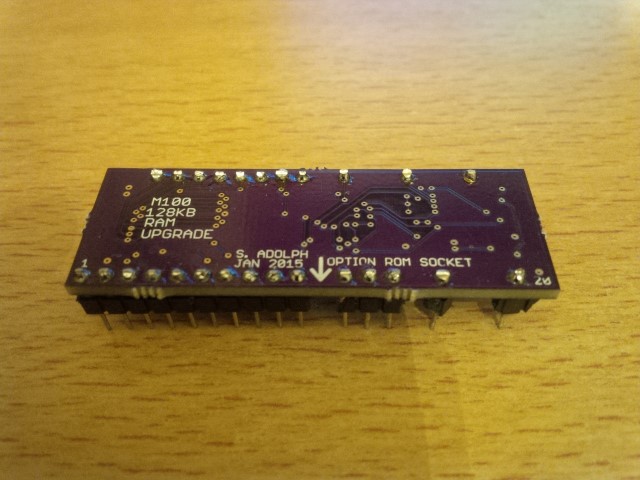
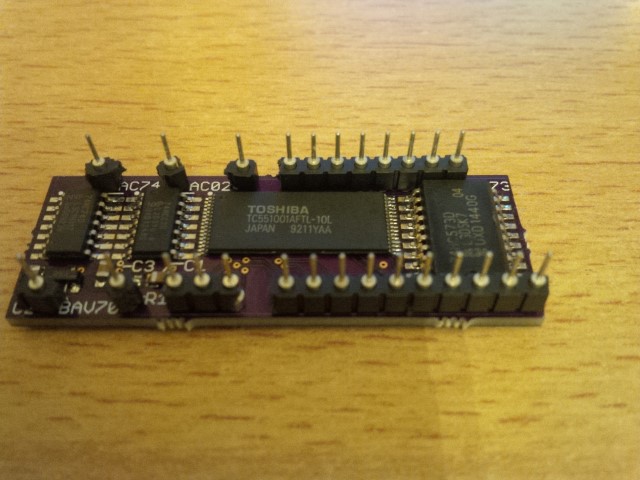
Installation
QUAD installed in an M100 -

If you are the owner of a REX which is operating with software of Release 4.8 vintage or earlier, then it is not possible to upgrade to Release 4.9 while maintaining the contents of the FLASH and the image NAME DIRECTORY.
Step 1
So then, the first thing to do is for you to 'Save' all your existing RAM and OPTROM images
(the ones that you both want to keep and are not already stored on a PC somewhere) out of REX
and onto your favorite TPDD device. Please go through your saved images, decide what you want
to save and use again, and get them out of REX. After we install R4.9, all those images will
be wiped. You will have to reload anything you need.
Step 2
Load the upgrader tool: Load into RAM the RFx49.CO file using the TPDD device.
You will need to CLEAR0,55000 to run the program. But, don't run it yet.
Step 3
Remove REX software from the laptop. This is an easy step - just go into REXMGR and press F7
(or SHIFT-F4 in PC-8201/8300)to DEINstall REX software.
You should find yourself at MENU with RFx49.CO in the directory of the laptop.
Step 4
Issue the BASIC command CLEAR0,55000. Exit BASIC and run RFx49.CO from Menu.
RFx49.CO will do the necessary steps of erasing blocks, loading the REX software,
copying it to backup block 1, and then loading TS-DOS into block 8.
Step 5
Once RFx49.CO completes, you should be able to start REXMGR. Power cycle the laptop.
Cold restart the machine to clean out any funny memory stuff. Enter BASIC and type either
CALL63012 (M100/T102)
CALL61167,2 (T200)
EXEC62394 (PC-8201/8300)
Voila! You should see REXMGR in the MENU, and you should see the fancy new OPTROM indicator in the top right corner. You are now running release 4.9!!!!
Simple Bank Switching Program
| Status | Release | Model | Description | File | Revision | Submitter / Date |
OQUAD.BA Source Code
The following files are ZIP files containing the source code for QUAD by Revision.
| Status | Source Files | Revision | Submitter / Date |
QUAD Trouble Reports
| Status | Model(s) | Description | Impact | Work Around | User/ Date |
QUAD Enhancement Requests
| Status | Description | Requester / Date |
nb: to put a username+datestamp just type 4 tildes ~~~~