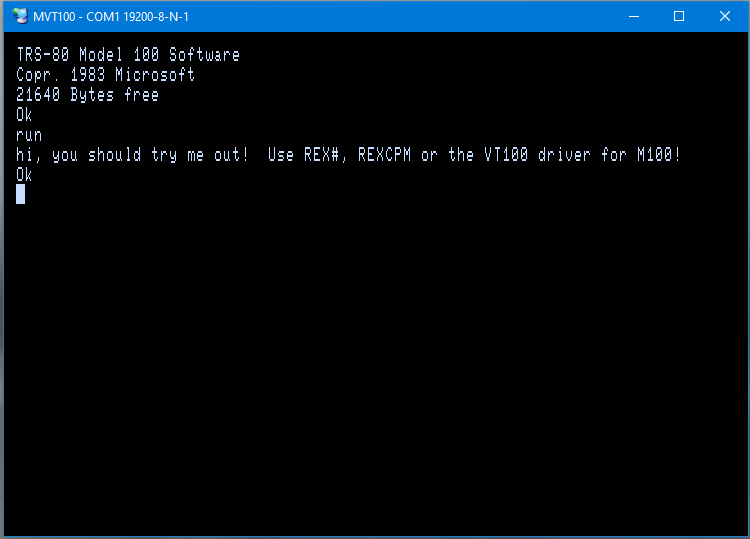MVT100 Desktop Application: Difference between revisions
From Bitchin100 DocGarden
Jump to navigationJump to search
(Created page with "|center<br/> == MVT100 Desktop Application == A great option for 80x24 display for M100 is a desktop VGA screen. Mine is usually connected to my PC however, and fidding with cables was a little tiresome. I found this project: https://github.com/kgober/VT52 which was a pretty close solution, but not quite good enough. What it needed was: support for M100 character set support for M100 screen control codes So, here is an updated versi...") |
No edit summary |
||
| (2 intermediate revisions by the same user not shown) | |||
| Line 1: | Line 1: | ||
[[Image: | [[Image:MVT100_2.png||center]]<br/> | ||
== MVT100 Desktop Application == | == MVT100 Desktop Application == | ||
| Line 25: | Line 25: | ||
</table> | </table> | ||
[[Category:Model T Video]] | |||
Latest revision as of 18:16, 23 November 2023
MVT100 Desktop Application
A great option for 80x24 display for M100 is a desktop VGA screen. Mine is usually connected to my PC however, and fidding with cables was a little tiresome.
I found this project:
https://github.com/kgober/VT52
which was a pretty close solution, but not quite good enough. What it needed was:
support for M100 character set support for M100 screen control codes
So, here is an updated version to try out or modify.
| What | Description | File | version |
| MVT100 application | Windows 10, needs .NET | MVT100 | 0.1 |
| MVT100 source | MS Visual Studio | MVT100 source | 0.1 |