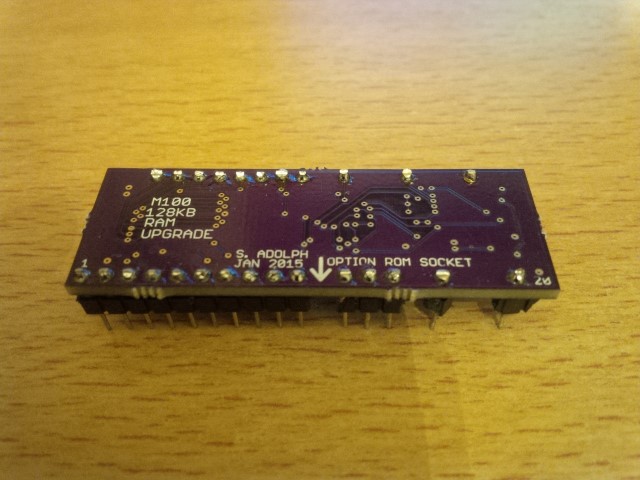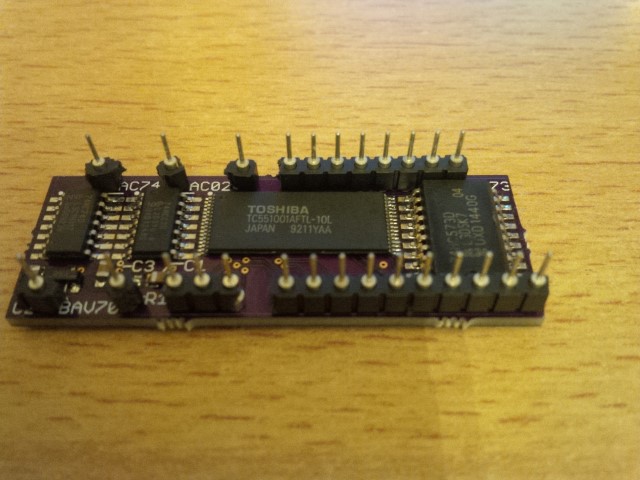M100ROM: Difference between revisions
From Bitchin100 DocGarden
Jump to navigationJump to search
(Created page with " == NEWS! == * == Supported Models == * Model 100 only == Features == QUAD is a h == How to Get One == Contact == Overview == It is p === TIPS === Power...") |
|||
| Line 18: | Line 18: | ||
== How to Get One == | == How to Get One == | ||
The bare PCB can be ordered here: | |||
https://www.oshpark.com/shared_projects/Kil9S1ya | |||
== Overview == | == Overview == | ||
Revision as of 09:58, 28 March 2015
NEWS!
Supported Models
- Model 100 only
Features
QUAD is a h
How to Get One
The bare PCB can be ordered here:
https://www.oshpark.com/shared_projects/Kil9S1ya
Overview
It is p
TIPS
Power cycling
Hardware Assembly
Installation
Hardware Installation
Installation of the hardware is a piece of cake.
Step 1
Flip over the M100. Open up the System Bus hatch. Being careful to have the right orientation, insert QUAD into the System Bus. The arrow points to the Option ROM Socket.
Step 2
Replace the cover. Flip the M100 back over.
Done!
QUAD installed in an M100 -